|
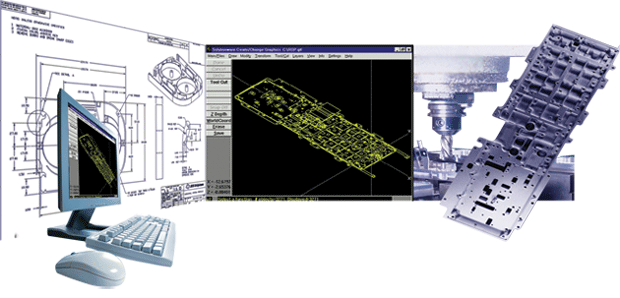
GeoPath CAD/CAM For Everyday Parts
GeoPath 5.1 Enhancements
________________________________________
Template Management Programming
Create programs
for specific cuts to be used on different programs,
then recall them for future use.
Display surfaces
with line through center in both directions.
Now you can see
the surfaces while in wireframe in various ways to
more quickly and easily see what is what.
Lathe Cut-Kind "Rough - Repeat contour”
This gives you a
multiple-pass contour style of cut on a lathe. This
style offsets the original contour by a
user-specified distance and it cuts along the
profile from the outside in.
Mill Tool-Info advanced Coolant
There many
options for coolant with today’s modern CNC
machines; this gives you options for coolant
through-tool, high-pressure, on, off, mist, and
other coolant codes.
Mill Cut-Info "Calculate chamfer info"
This will
calculate the chamfer information on a milling cut,
saving you time and thought.
Mill "Allow
window-select for multiple-cut creation?"
In one command,
select multiple contours to be milled. This can
program in perhaps half the time for parts with
multiple contours to be cut the same way.
Layer-Set window
in new style
Layers window has
now been upgraded for better functionality; you can
see and do more in a smaller space.
Sort holes into
layers:
If you have
various diameter holes in a drawing, Sort Holes Into
Layers will enable you save programming time by
automatically creating layers and separate the holes
to those layers.
Dynamic Tool
management·
XML Tool sheet
XML tool-library now
has ability for machine-specific materials.
Changing of cnc to
cnc and having the feeds and speeds update.
Dynamic Tool
Management enables the user to set the tool library
to various materials, as well as materials with
different speeds and feeds for different CNC
machines. When the program is changed to run on a
different CNC, it will automatically read the
tooling, feeds, and speeds and adjust them to the
library for the different CNC. If the tools do not
match, it will give you the option to select a
different tool.
Work-Surface
during making a cut
On an IGES file,
it will allow you to select 3D geometry for holes as
surface plane, to make it easier to drill 3D holes.
Info-Object in
View-Solid left-side action-button "Analyze",
"Hole-Info"
IGES files in
solid view can be analyzed for holes (either simple
diameters or multi-operations), and also for milling
info.
Mill Macro-kind
Wrap around rotary-axis
Contour the 4th
axis in the graphics screen.
STL file reading, and the related new
surface-kind of Triangle-Mesh
Reads STL files
directly into GeoPath
Hydraulic
Manifold Programming
If you do
hydraulic manifold programming, please contact sales
for additional data.
And many more
enhancements...
________________________________________
For Details or to See a Demonstration 408.249.1529 | 888.322.3226
Copyright © 2013 by SolutionWare Corporation. All rights reserved. GeoPath, MazaCAM, and PowerCAM are trademarks owned by Basic NC Inc. Mazak and Mazatrol are trademarks owned by Yamazaki Mazak Corporation. All other trademarks are the property of their respective owners.
|

